Congratulations! Your new WordPress website has been launched!
Hopefully we designed it because our websites look pretty awesome and perform really well. If not, it’s ok, we’re just happy you found us and hope you consider us on the next go-around.
So, you know that you’ve been advised to blog. You’ve heard that blogging is good for SEO, good for PR, and good for business. So, you have this fancy new website and you’re thinking “Great! I’ll start blogging.”
Then you realize you have blogger-block (a digital form of writer’s block) and it dawns on you, “What the heck do I blog about!?!” and then you wonder “How the heck do I blog!?!”
Take a deep breathe and relax. It’s not that difficult, and once you get the hang of it, you’ll be hard pressed to realize life without blogging.
Use the tips below to get started and take advantage of all or some of them. And if you get stuck or realize you hate blogging, we specialize in website content writing. As much as we want you to do it on your own, we’re here to help if you don’t have the time or would rather focus your time and energy elsewhere.
Some Tips To Help You Publish Your First Blog Post:
1. Keep A Running Blog Post Idea List
Keep a running Google spreadsheet with blog ideas/blog titles. Then, when you do have time to write, you can minimize your research time because you’ll have a plethora of blog ideas to work from. Where do you get those blog title ideas? Consider educational topics that don’t give away the full recipe. Take some time to brainstorm and ask yourself and your staff, even your customers these questions:
- What do your clients call and ask for all the time?
- What three things do I get asked most frequently?
- What do people want to know and discuss in sales calls/visits?
2. Structure and Outline Like a Term Paper
Open a document (in Microsoft Word or Google Docs). Then, just like when you wrote term papers back in the day, create a title, a purpose and an outline for your blog. Then fill in the paragraphs.
Tip: WordPress is connected to many things and if you forget to ‘save draft,’ you risk losing what you wrote.
Tip: Grammar Counts – check your grammar, have someone else check your grammar.
Tip: Consider some keywords that you want this blog post to rank in search for and build those into your blog.
3. Copy and Paste Into WordPress
Write your blog post in Microsoft Word or Google Docs and when complete, copy and paste it into WordPress while you are in Text/HTML mode NOT Visual. It feels like an extra step, but WordPress is not a word processing application and it doesn’t always have automatic save features on the back-end like Microsoft Word. This added precaution will save you some aggravation which most of us have experienced first-hand. If I save one blog post for you, then you’ll be smiling in this direction.
4. Copy and Paste To HTML/Text Mode
Sometimes word processing programs can bring in extra code and muck up the formatting on your blog post. This means you will need to re-format your blog when you get it into WordPress and switch back to Visual mode. Once you are back in visual mode, add your formatting using the WordPress editor options.
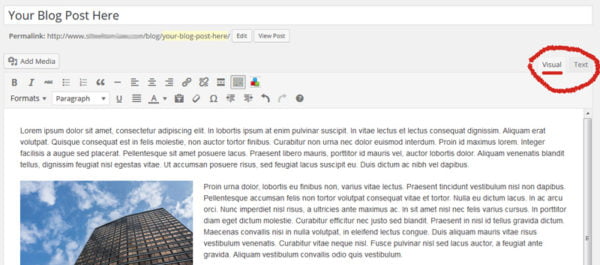
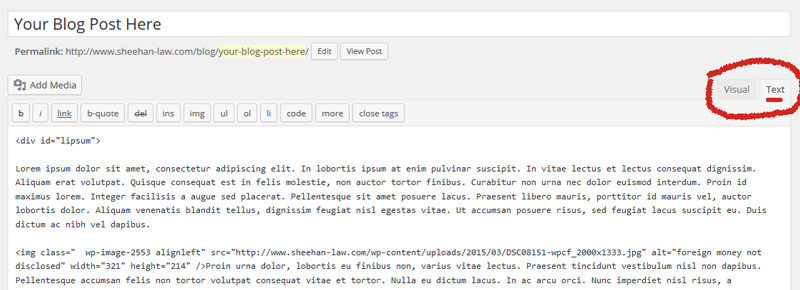
5. Add An Image/Create A Graphic
A graphic is an important part of your blog post because it is the image that you use to share it to social networks. And since images create more engagement, and social media is driven by visual references, having an image makes sense. This is what will be shared visually to your social media sites.
Tweets with images receive 18% more clicks, 89% more favorites and 150% more retweets. (Source)
Stock photography can be expensive, but there are some free resources out there like Ash.guru and Creative Commons. Another option is Canva, a free easy-to-use web-based graphic design program with the option to import images or buy low cost stock images. Canva is perfect for creating social media graphics to go with your blog.
All WordPress editors are not the same, so you will probably need a featured image as well as any inline images. Once you go live with your blog, be sure to look at the blog post and the blog index to be sure the image has cropped correctly.
Tip: Be sure your image/photo is optimized for web at 72DPI. If the photo is too large, it can slow down your site (bad for SEO).
Tip: Be sure your image has a Title and an Alt Text
6. Optimize Your Blog Post
You are well on your way to a great blog with the first 5 steps above, but this step is the one that helps bring some new eyes to your blog post. To optimize your blog post, you should add the following:
Title Tags – Title Tags are the snippet of a given page displayed on the search engine results page (SERP) and is important for your audience and SEO. It should be an accurate and concise description of your page’s content. Keep your title tag under 50 characters for the most visibility. Moz does a great job if you need more explanation of title tags.
Meta Descriptions – Meta Descriptions are explanations of the contents of particular pages, displayed just below the Title Tag in SERPs. The meta description helps gain your user’s interest and encourages click through from the search engine results. It’s a spot to advertise what they might see or learn when they click through. Keep it under 160 characters for maximum visibility. Want more, visit Moz’s explanation of meta descriptions.
Internal Links – Internal links are links that allow your user to click through to another page on your website. These are important to help users navigate through your website, as well as helps spread link juice internally on your website and throughout others. If you would like a more indepth description of the value of internel links, Moz explains internal links in detail very well.
Your blog is a powerful tool to help you communicate your message out to your current clients. Rather than posting a snippet to Facebook, you can create a full blog post and link to it from Facebook, Twitter, Google+ and other social media sites. In addition to your blog being a communication tool, it is also a great way to gain new users, new traffic and new business.
By writing blogs about what your clients are looking for, you are creating new ways for potential clients to find you. Don’t be overwhelmed. Just go for it!
If you need some help with your content management, Idea is here to help. Not only do we build marketing websites, we also do search engine marketing for our clients.


