Table of Contents
A picture is worth a thousand words, and the type of picture file is worth a three thousand-word blog! Image files today are commonly stored as JPEG vs PNG files. But, how do you know whether you should use a JPEG or PNG image, and what should you use for your content? Today we discuss which is better: JPEG vs PNG images.
Images add value to published content — whether it’s a blog or social media post, your website, or the newsletter you send to loyal customers each month. When you visit your favorite website, the images you see are most likely a mix of JPEG and PNG files.
As a business owner or marketing strategist, you need to know the proper format to save your digital images and how to choose the best image file format for website content, social media, and every other situation. Keep reading to understand how to use JPEG or PNG images correctly and the pros and cons of each image file type.
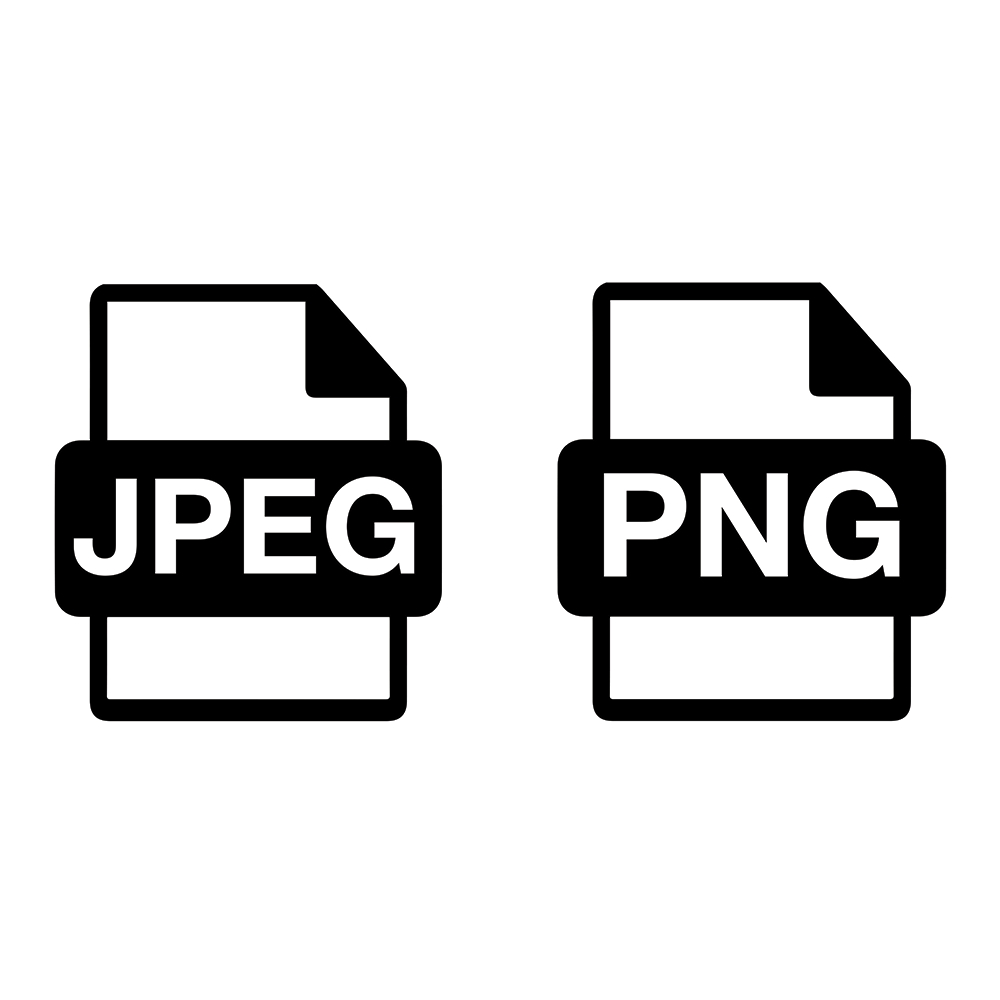
Why Images are Incredibly Important in Content Marketing
First, why are images so important to your content marketing strategy? Images have always been an important part of marketing and have been used for decades to encourage action on the behalf of your consumer. Some of the earliest photo ads were made by Chanel in the early 1920s to advertise their luxury lifestyle.

In recent years, the use of images has exploded. They are now no longer limited to printed ads, newspapers, and magazines, but entire social media networks have been built around them like Instagram and Pinterest. The key difference in the use of images today is that the majority of images used are kept in a digital format.
These digital image files are crucial to a content marketing strategy, by engaging users and encouraging them to take the desired action. Without imagery, your content is likely to be ignored by the majority of your target audience. Experts know there are many reasons that images are important to content marketing plans.
We cover the 6 Reasons Why Experts Use Images in Content Marketing in one of our more recent blogs.
In the online space, image content is everywhere, from Social Media platforms to PPC ads, and website content. Not only do you need images in your content, but you need to understand what type of image files you should use, either JPEG or PNG.
Is JPEG or PNG Better to Use?
Before we get into the question ‘Is JPEG or PNG’ better to use, first we need to understand which each refers to, and what makes them different. By having a more in-depth understanding of both file types, you can understand which is better: JPEG or PNG images.
What is a JPEG (Or JPG) Image?

JPEG (pronounced jay-peg) is the acronym for Joint Photographic Experts Group, the organization that created this format. The JPEG image was invented in the year 1992 as a standard image type.
To this day, it’s the standard image compression format because JPEG compresses an image by reducing the file size. While file compression can impact the image quality, JPEG is able to keep the file size small while maintaining high image quality.
While the technical abbreviation is JPEG, both JPEG and JPG are used interchangeably. The naming convention of early Windows systems limited file extensions to three characters. Hence, JPEG was shortened to .jpg in Windows, but it’s still .jpeg on Mac devices.
The Benefits of JPEG Images
There are many reasons why JPG images are so popular. Using JPEG images has many benefits in comparison to other image file types. Here are some of the key benefits of a JPEG image:
- Occupies less space on your storage device
- Easy to download and share across apps, devices, and networks
- Doesn’t require a lot of edits on contrast, white balance, sharpening, etc
- Can be used with most photo editing tools, photo viewers, and devices
Drawbacks of JPEG
- The compressed JPEG image loses specific details
- Image quality is reduced after lossy compression
- It doesn’t support layers
- It only supports 8-bit images
Overall, an image file saved as JPEG is easy to use, share, and maintains high quality. JPEG images are often the file type default for most cameras.
What is a PNG Image?

PNG (pronounced as PING) is the acronym for Portable Graphics Format. The PNG image file was released in 1994 and has become the other standard file format for images.
It’s a higher-quality format than JPEG because it uses lossless compression. It’s considered an alternative to GIF (Graphics Interchange Format) and an excellent choice for text, line drawings, and graphics.
A PNG image of the same size as a JPEG image is sharper and offers better quality. Unlike JPEG, PNG supports transparent background, and you can add or remove background effects, which makes it an ideal choice for graphic designers.
The Benefits of PNG Images
PNG images are extremely common and are widely popular for use, similar to JPEG. Here is a quick look at the key benefits of PNG images:
- Higher photo quality due to lossless compression
- Crisper and sharper images
- Ideal for creating overlays and background effects, as it supports transparent backgrounds
Drawbacks of PNG
- Images saved as PNG are significantly larger compared to JPEG
- Occupies more space on your drive
- Longer download times
Overall, a PNG image may offer higher quality but it also takes up much more storage space, which can affect website load speeds.
Website load speeds are one of the important factors in SEO, and slow load speeds can negatively affect your ranking. It’s important to understand the best ways to use images in your content and how different file types can affect it.
We cover how images can affect SEO, and much more, in our blog, 8 Expert Tips For Image Content Use in 2022.
The Main Difference Between JPG and PNG Files
We’ve covered the benefits and drawbacks of each different image file type, but we also want to emphasize the key differences between the file types. Understanding the main differences between a JPEG or PNG file will help you become more familiar with each file type and its ideal uses. With this knowledge, you will know when to use whether to use JPEG or PNG files for your content.
Types of Image Compression: Lossy and Lossless Compression

We mentioned above that both JPEG and PNG files are compressed when they are saved, but they are not compressed the same way. Each file format, JPEF or PNG, has a unique form of file compression that is important to understand since it affects image quality. Images store differently depending on whether its JPEG or PNG. JPEG files use lossy compression while PNG files use lossless compression.
What is Lossy Compression?
JPEG image files are intended to store high-quality images, efficiently. This means JPEG images are going to be packed with colors, textures, and other details. These large original image files are compressed into much smaller file sizes, but this compression doesn’t occur without some impact on the image.
When compressing, a JPEG image uses lossy compression, which means that some image data is permanently erased as its compressed. While the effect is almost unnoticeable for regular photos, this process happens every time you save and edit the image. This means long term you lose more and more data with every new download and save.
For this reason, the raw uncompressed files should also be requested from photographers so you have a file with all the original data that can function as the parent for the JPEG images you create. Otherwise, every share with your JPEG image will degrade image quality.
What is Lossless Compression?
PNG files also store high-quality images and save images at an even higher quality than JPEG images. They store every color, texture, and detail from the original image. However, these large image files are unable to compress to the same small size as JPEG images since all the file data is saved.
The compression that PNG images use is called lossless compression, and as the name suggests, lossless compression means no data is lost during the compression process. This results in much larger image files. However, this also means that you can edit and save a PNG file over and over while the image quality stays the same! No blurriness or distortion will occur, which means PNG images are preferred for logos, and graphs containing numerous statistics or figures.
What is the File Size Difference Between JPG and PNG
As we mentioned the key concern for using JPEG or PNG images on your website is the file size. Larger file sizes will slow down website load speeds and severely affect mobile responsiveness.
With JPEG images you can have a large number of files without taking up so much storage space, meaning faster load speeds that help your website rank higher.
With PNG images, you get sharper images but require much more storage space. Overuse of PNG image files can slow down your website page speeds, causing your bounce rates to skyrocket. This doesn’t mean that you should avoid PNG image files altogether, just choose them wisely.
Understanding the size difference for JPEG or PNG images is critical to keeping your website optimized.
JPEG or PNG? Best Image File Format for Web Design
Another key difference between a JPEG or PNG file is the ability to utilize transparency in images. This refers to the background of an image. When you want to add just a logo or small graphic to an image or web page, you don’t want the image background added as well. You just want the logo! So should you use JPEG or PNG?
When it comes to JPEG images they are unable to support transparent backgrounds in images. This means logos and graphics with heavy text are unlikely to work well on your web pages.
On the other hand, PNG images do support transparency. Graphic designers and web designers can use transparent backgrounds with their PNG images. They can even apply various levels of transparency to images according to Adobe. This makes PNG images ideal for logos and graphics that need to blend seamlessly into their background.
We’ve provided an example of transparency with a logo using both PNG and JPEG files below. Which looks better to you, JPEG or PNG?


JPG Digital Photos Vs PNG Web Graphics
If you plan to manage a website with a large library of images, then you surely want to use JPEG images. Not only does it save you on file size as previously mentioned, but it will also allow for images to be saved and downloaded simultaneously without your users needing to have special software installed.
PNG images are better suited to store detailed web graphics. With lossless compression, they are an ideal choice for illustrations and charts. They are also often used as the default for online screenshots since they capture every pixel, maintaining a high resolution of what you see on your desktop.
Depending on your use goals, you decide between JPEG or PNG image files.
Which Is Better: JPG vs PNG?
There is no right or wrong answer to the question “Which is better: JPEG or PNG?” It depends on how and where you plan to use each image. Here are two questions that can help you decide whether JPEG or PNG is the correct image file format to use:
- What type of image is it?
- How do you plan to use the image?
The answers to these questions help you choose the suitable image format. The factors that we have discussed in this guide will help you determine whether a JPEG or PNG file format is best for your situation.
When to Use JPEG Images

JPEG is the gold standard for photographs on the internet. Here are a few rules that can help you decide when to use it:
- If it’s a photograph, saving it as a JPEG file is the better choice.
- Choose JPEG if your image has numerous gradients, textures, and colors, as real-life photos do.
JPEG uses a compression technique that blurs similar pixels, making the final loss of quality not immediately noticeable. For example, if you’re sharing photos with friends and family or uploading your recent vacation pics on your social media, you want to use JPEG files. The loss of quality is more noticeable where minute details matter, like in logos and graphical illustrations.
Today’s website users don’t like waiting for pages to load. If they see the dreaded buffering icon, they are almost guaranteed to leave. Mobile site bounce rates increase to 90% when a webpage takes five seconds to load. If you’re focusing on page load speeds, use JPEG files for your website images.
When to Use PNG Images
PNG is ideal for illustrations, logos, and other graphics. It’s the preferred choice of graphic designers because they are easier to manipulate while creating custom graphics. Here are a few rules that can help you decide when to use a PNG file:

- If you want the background of your illustration or drawing to be transparent, PNG is the way to go.
- If the image has geometric shapes, sharp lines, flat colors, and blocks of text, PNG is the better option because it reduces the loss of quality.
- If your image is your logo, then PNG is preferred.
Despite its bigger size, the benefit of using PNG is image quality. If your site’s logo looks distorted or blurry, it conveys an unprofessional image. Using PNG files for illustrations, logos, and other vital graphics will help maintain a professional look across marketing materials.
PNGs are better when working with high-contrast images where you need to retain their sharpness. Similarly, if you’re working with an image that is edited several times, choose PNG as it ensures that the image quality doesn’t deteriorate with each subsequent edit.
Tips To Prepare Your Images for Uploading on Your Site
Regardless of whether you use JPEG or PNG, here are a few tips to help you use them the right way:
- Use images that are relevant and match the related content.
- Don’t add excessive pictures to fill up whitespace.
- Crop and resize images to focus on the main subject.
- Use tools like TinyPNG to compress and resize your pictures without quality loss.
- Never use images without permission — it can cause a copyright violation and your site to be penalized by Google or face legal consequences.
- Optimize your website images for SEO by using relevant file names and alt tags.
By following these tips, you’ll be using your images across your content better, whether it’s a JPEG or PNG file.
PNG and JPG: Frequently Asked Questions

When it comes to JPEG or PNG images there is alot you need to know in order to use the best file format. Here are some of the most frequently asked JPEG and PNG questions.
What Are JPG and PNG File Size Limits?
When it comes to PNG files, theoretically there are no limits to the file size. Realistically, the file limits depend on the software you use to view the file and storage space available to you. For almost any larger size image that you need you can likely use a PNG.
For a JPEG file there are specific file size limits when it comes to the photos. JPEG file size limits are a maximum width and height of 65,535 pixels. This is something important to keep in mind when storing large, highly detailed files.
Do You Need Special Software to Download and Open JPEG or PNG Files
Fortunately, JPEG and PNG images are compatible with most basic operating systems, meaning you wont need to download something special to view or open them.
They can also be edited on most basic photo editing software, like pre-installed photo editing software, and more advanced software like Adobe PS.
How do You Make JPEG or PNG Files Smaller?

What happens if you have a JPEG or PNG file that you want to upload somewhere and you get the message that the file size is too large? Or do you want to upload photos to your website blog but want to keep the file sizes as minimal as possible to increase load speeds that improve SEO?
Fortunately, there are ways to compress a JPEG or PNG file even further to make the file much smaller. Services like Tinypng.com offer a FREE compression service to make your JPEG and PNG files smaller.
You can also use services like Adobe PS to increase or decrease your image file size.
Are PNG and JPG Vector or Rastor Files?
Rastor and Vector files are different types of image files, the key difference is how they save the file data. Rastor files save data based on a fixed number of pixels, whereas Vector files are saved based on grids, points, and mathematical formulas.
Both JPEG and PNG files are saved as Rastor file types. Keep in mind that Rastor files display plenty of details but can lose resolution during significant resizing.
Do JPG or PNG Files Support Animation like a GIF?
GIFs are used to allow basic animation, which has made them immensely popular as memes and for use on social media. Typically GIFs are short and provide low resolution, much lower than that of JPEG or PNG files. However, neither JPEG or PNG files support animation.
Choose The Chicago Web Design Experts That Will Use JPEG and PNG Files Correctly On Your Website
Head spinning from all the information on the technical aspects of JPEG and PNG files, or still not sure whether you should use a JPEG or PNG? Don’t worry, the Chicago web design experts are here to help!
Idea Marketing is an expert Chicago digital marketing agency renowned for its custom web design and development services. We understand how to create web pages that drive engagement, increase leads, and optimize conversion through web design that utilizes JPEG and PNG files. Our team can help you optimize your website and make sure it’s using the correct file formats, whether that’s JPEG or PNG.
Want to start driving more revenue by optimizing your website using JPEG and PNG images? Contact us online or call us at (312) 300-6841 to speak with one of our web design experts and see what we can do for you!



