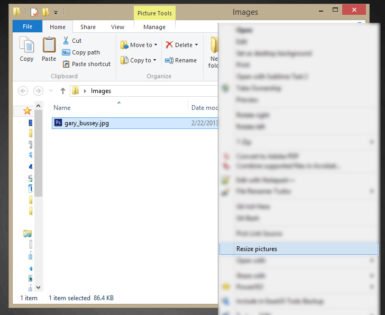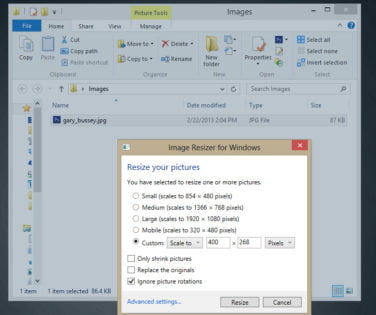Time is everything, and when it comes to finding the quickest way possible to execute repetitive tasks on a computer, I try to find every means necessary to skip the traditional route, think outside of the box, and try something new.
I was given a mission to resize image thumbnails in about 20 different folders. These thumbnails were just one of the larger images within the same folder. So after three folders in of opening an image in photoshop, changing the image size, saving it down, I started feeling like I was working on a 1920s assembly line. Mesmerized by a sea of keyboard shortcuts, mixed with quick whips of the mouse and 7 steps later, a thumbnail of the larger image was eventually saved.
This was just not quick enough for me so I jumped on Google and searched for “windows context quick image resize” and the first result that showed up couldn’t give me more happiness, and it was titled “Easiest Image Resizing Ever.” As I gripped my mouse tight, I went to the site, and started reading all the goodness that is ‘Image Resizer for Windows.’
Image resizer for Windows is a VERY quick tool that allows you to right-click on an image in a folder, or even multiple images, choose any of the preset dimensions, or set your own, and the beauty part of it all, it even constrains the proportions of the image! How neat is that?
I believe this tool will help out many, and I just wanted to share it with people who may find it easier to just right-click and save, instead of going through 7 unnecessary steps to resize your image.
You can pick up this tool here http://imageresizer.codeplex.com/ and it is even compatible with Windows 8.
We’re always looking for quick ways of completing workflows. Do you have any you would like to share? Let us know below. And if you need any help with your website maintenance or business marketing, our Chicago web design agency can help!